![]() Gmail has this nice feature where you can open PDF files and Office documents directly in your Google Docs account bypassing the need of any desktop software like Acrobat Reader or Microsoft Office.
Gmail has this nice feature where you can open PDF files and Office documents directly in your Google Docs account bypassing the need of any desktop software like Acrobat Reader or Microsoft Office.
If you find this Gmail feature handy, you’ll probably also enjoy using the “Send to Google Docs” extension for Firefox.
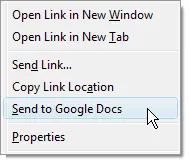 This extension lets you read online documents directly in your Google Docs account with a simple right click (see screenshot).
This extension lets you read online documents directly in your Google Docs account with a simple right click (see screenshot).
It works with popular file formats like PDF, Excel, Word, PowerPoint and all Open Document formats. “Send to Docs” can also import HTML web pages in Google Docs provided they have the right extension.
You right click any document link on the web, choose “Send to Google Docs” from the context menu and the file will immediately open as a Google Document. The file also gets saved permanently in your Google Docs account.
I’ll distribute this add-on directly from the Firefox official site once it gets approved by the Mozilla team. Similar ‘direct web uploaders’ already exist for Scribd and Flickr.


