You just sent an email referencing a document but only after that mail has left your Outlook outbox did you realize that you forgot to attach the file with the message. And then there’s another wave of follow emails from recipients asking - ‘Where’s the attachment?’.
Does this situation sound familiar? If you like to save yourself from embarrassment caused due to “missing email attachments”, check the new Forgotten Attachment Detector plug-in on Office Labs. It will pop-up a message if you accidentally try sending an email in Outlook that is supposed to contain file attachments.
Screen A: Opportunity to attach missing files before sending this email
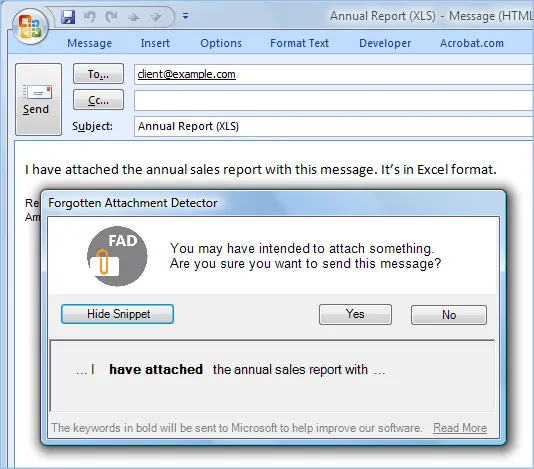
The Attachment Detector plug-in for Microsoft Outlook checks every email for particular keyword phrases (like “PFA” or “See enclosed” or “find attached”) before sending an email. If any these words are found in the message body but the email itself includes no attachments, you’ll see a prompt reminding you to attach file(s).
Gmail too includes an attachment detection feature but with this new Outlook plug-in, you can define custom keywords that should trigger the missing attachment alert. This is handy if you exchange uncommon file-types (like dwg or psd) in your internal communication which can otherwise go undetected.
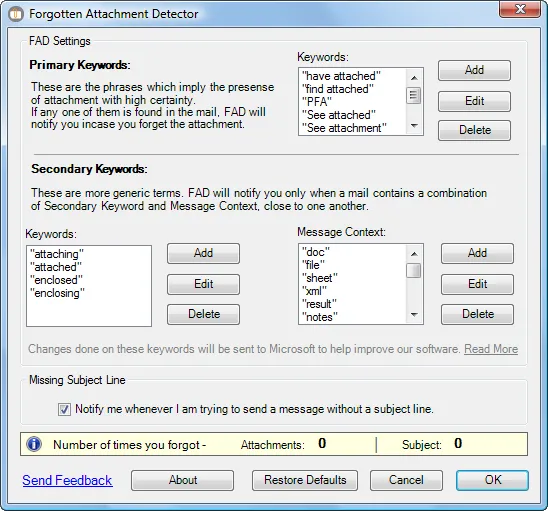
Other than reminding you to attach missing files, the “Forgotten Attachment Detector” plugin can also issue notification when you try sending an email message that has no subject line. Again, this “blank subject lines” feature is also available in Gmail labs.
Related add-in: Attach Large Files in Outlook Email


