If you want to insert some dummy text in a Word document, start a new paragraph, type =lorem() and hit Enter.
This will add three paragraphs of Lorem Ipsum characters in your document but if you want more text, use the formula =lorem(m,n) where m is the number of paragraphs and n denotes the number of lines that should be included in each of these paragraph. See screencast:
Quick Brown Fox in Word Documents
Other than Lorem Ipsum, you may also insert the standard “quick brown fox” filler text in your Word Documents.
Just type the command =rand.old(m,n) at the beginning of a new paragraph and hit enter. The number n is the number of paragraphs while n is the number of lines that you want to appear in each paragraph.
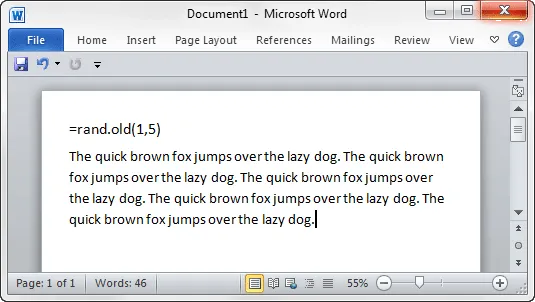
Unlike Lorem Ipsum blocks which only have dummy characters, the quick brown fox filler text includes all characters of the English alphabet and all the generated paragraphs /sentences will always be similar to each other.


