Dropbox cannot sync files and folders that are outside the main Dropbox folder. Thus, if you have a file on your desktop that you want to distribute through Dropbox, you got to place it in the Dropbox folder first.
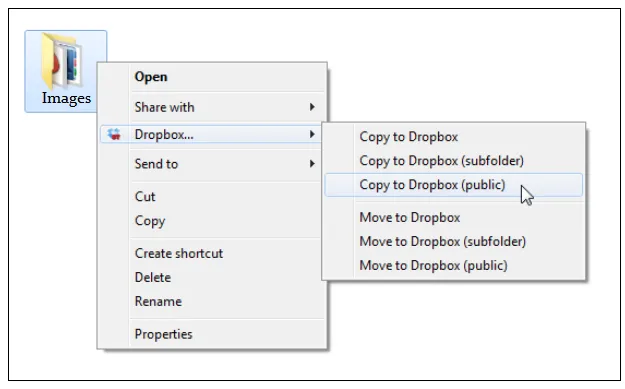
Dropbox Shell is a handy little utility for Windows that makes it a bit easy for you to transfer files from the desktop (or Windows Explorer) to the main Dropbox folder.
The tool adds a new menu item to your Windows’ contextual menu letting you send the currently selected file(s) straight to any folder inside Dropbox with a simple right-click. It supports both copy and move commands for files as well as folders.
Send files without installing Dropbox Shell
You may also replicate the functionality of Dropbox Shell Tools using the Windows “Send To” folder without installing anything extra. Just follow these easy steps:
Step 1. Launch Windows Explorer (Windows key + E) and paste the following string in the address bar to open the current user’s Send To folder.
%APPDATA%\Microsoft\Windows\SendTo
Step 2. Right-click inside the SendTo folder, choose New – > Shortcut and under location, browse to your “My Dropbox” folder. This should add a new shortcut in the SendTo folder pointing to your local Dropbox folder.
Now when you want to copy a file from the desktop to Dropbox, simply right-click that file and choose Send To – > My Dropbox. Hold the Shift key if you want to completely move that file to Dropbox instead of creating a copy.
The only limitation with this approach is that it will move, or copy, your files and folder to a single folder in Dropbox while the Shell Tools give you an option to send files to the main folder, the public folder or any of the sub-folders.


