If you have a contact in another country who frequently uses non-English words in her emails or if you are subscribed to an newsletter that’s written in some foreign language, here’s how you can quickly translate email messages into your native language without leaving Microsoft Outlook.
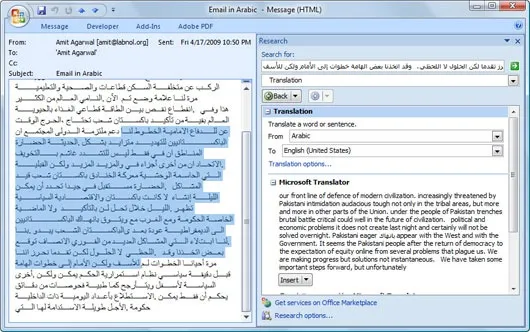
Microsoft has released a tiny utility that, upon installation, will add the Live Search translation service into Outlook, Word and all other Office programs.
You can then select individual words, paragraphs or the entire text of your email message and translate into any other language through the “Translate” command in the contextual menu or from the Research task pane of Office.
Anything new? Language translation is available in all Office programs by default but it was powered by WorldLingo - now that Microsoft has developed their own Language translator, the above utility will simply replace WorldLingo and that may mean some addition language pairs for your Office. Hat tip Kip Kniskern.


