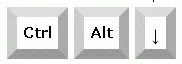 Turning the computer display upside-down has quite a few legit uses, on wall mounted LCDs for example, but you may also use this as a office prank on some unsuspecting colleague.
Turning the computer display upside-down has quite a few legit uses, on wall mounted LCDs for example, but you may also use this as a office prank on some unsuspecting colleague.
**Update: Some users have had problems (see comments) after using the shortcut so please ignore this article. Sorry for the trouble.
So if you have a Windows PC with an Intel chipset, press CTRL+ALT+Down Key to turn the display upside down. Pressing the combination again restores the display.
You may also try the left or right arrow keys to rotate the screen 90 ° in either direction.
This trick only works if you an Intel Graphic driver as suggested by people on Twitter. [via]
Also check out another scary keyboard shortcut - Alt + Shift + Print.


