This simple keyboard shortcut allows you to jump over words while editing text in almost any Windows application.
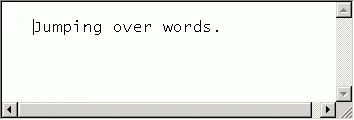
CTRL+Right arrow jumps the cursor forward to the next word while CTRL+Left arrow will move the cursor to the beginning of the previous word. This is more efficient than using arrow keys where you can move only one character at a time.
And the keyboard shortcut works in the address bars of web browsers as well.


