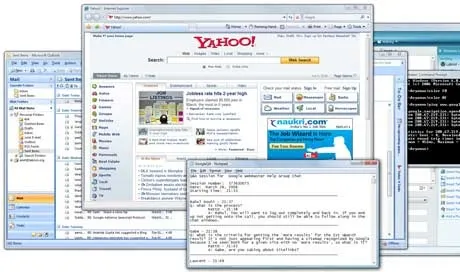
If there are too many overlapping windows on your desktop or they are partially off the screen, you can still capture them with SnagIt without re-arranging the desktop.
For instance, the above screen capture is my current desktop - Notepad is in the foreground and therefore completely visible but all other windows like Outlook and IE remain partially hidden.
To capture that Command Prompt window, which extends out of the desktop screen area, I will open SnagIt and set the Input mode to Advanced > Extended Window.
Now I can hover the mouse over the window I wish to capture and do a Print Screen. SnagIt will show a preview (you can update the window dimensions here) before completing the capture.
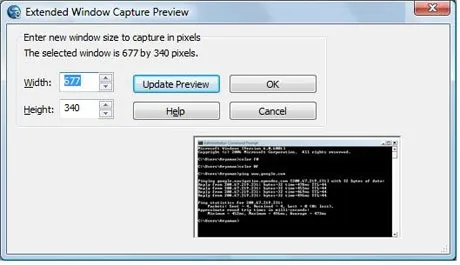
Very useful if you have a complex layout of Windows on the desktop and don’t want to change that arrangement just for the purpose of capturing screenshots.
This trick is courtesy Kelly Mullins. For more SnagIt tips, check out Betsy Weber’s blog at Visual Lounge.


