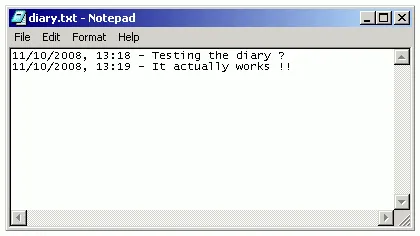Autohotkey is an free software utility that allows users to automate repetitive tasks. For this example, we’ll create a simple script that can be invoked by pressing a keyboard shortcut and it lets you capture thoughts from any other program.
Assuming that you have already installed Autohotkey, copy paste the following script into notepad and save the file as, say, “diary.ahk” – always use quotes for the file name else Notepad will add the .txt extension to the script.
^!A::
; Show the Input Box to the user_._
inputbox, text, Diary,,,300,100
; _Format the time-stamp._
current=%A_DD%/%A_MM%/%A_YYYY%, %A_Hour%:%A_Min%
; _Write this data to the diary.txt file._
fileappend, %current% - %text%\`n, diary.txt
return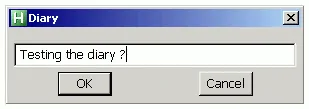 Now double-click the above file for Autohotkey to create a simple diary application – you can trigger this application from any application in Windows by pressing the the Ctrl+Alt+A keyboard shortcut.
Now double-click the above file for Autohotkey to create a simple diary application – you can trigger this application from any application in Windows by pressing the the Ctrl+Alt+A keyboard shortcut.
The entries are stored in the diary.txt file in the same directory with automatically generated time stamps.