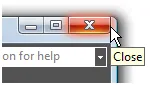 Windows Vista does have serious issues with certain mouse models like the wireless Logitech MX Revolution or USB enabled optical mice though these are certified as Vista compatible.
Windows Vista does have serious issues with certain mouse models like the wireless Logitech MX Revolution or USB enabled optical mice though these are certified as Vista compatible.
Windows Vista can easily detect external mice and install the appropriate drivers but the problem is that the position of the mouse pointer that you see on the screen is not accurate and so the mouse doesn’t move correctly.
For instance, if you have an OK / Cancel dialog, you may have to click in some area outside the buttons in order to close the dialog. You will face similar issue while trying to adjust the size of windows or when your decide to close or minimize any window - the pointer will not behave correctly because the actual location is different from what you see on the screen.
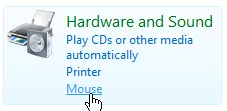 I have faced this issue on a Aero-enabled Windows Vista Ultimate machine with SP1. The support guys recommended recharging the mouse, downloading the latest drivers. reinstalling everything, etc but none of that helped.
I have faced this issue on a Aero-enabled Windows Vista Ultimate machine with SP1. The support guys recommended recharging the mouse, downloading the latest drivers. reinstalling everything, etc but none of that helped.
Luckily, a simple solution was in store - Open the mouse settings from your control panel and change the pointer scheme from Windows Aero to None. That did the trick.


