It should be a simple choice - you either take the plunge and upgrade your computer to Windows 7 or continue with your existing operating system. And yet, as is often the case, the choice is not as easy as it sounds because once you decide to upgrade to Windows 7, you will also have to choose the right edition of Windows 7 that will fit your needs.
Windows 7 comes in six different flavors - Starter, Home Basic, Home Premium, Professional, Enterprise, and Ultimate. Now picking the right edition from these six variation may seem like a daunting task but in reality, you’ll have only three Windows 7 editions to choose from. Here’s why:
Which Windows 7 edition is not for me?
The Windows 7 Starter edition is meant for basic computing tasks (like checking email, web surfing, etc.) and is optimized for less powerful machines like your Atom powered netbook. You won’t find Windows 7 Starter at the retail stores as it will only ship (pre-installed) with new notebook computers worldwide.
Windows 7 Home Basic is not as limited as the starter edition but it will be only sold in developing countries like India, China, Philippines, etc with new computers. Then you have the Windows 7 Enterprise edition which is just like Windows 7 Ultimate but for businesses who go for volume licensing.
None of the above mentioned editions of Windows 7 will be available for general retail in boxed offerings. Your choice is therefore simplified to the remaining three editions - Windows 7 Home Premium, Professional, and Ultimate.
Compare Windows 7 Home Premium, Professional and Ultimate editions
The various editions of Windows 7 are designed such that each version has all the features of the previous editions plus something extra that makes that edition unique. Also, you can use the Anytime Upgrade feature to purchase a serial key online and upgrade your existing Windows 7 license to a more advanced edition. For instance, if you decide to buy Windows 7 Home Premium today, you can use Anytime Upgrade and shift to Windows 7 Professional or Ultimate edition anytime.
To help you decide which edition of Windows 7 to buy, here’s a quick rundown of features that are available in each of the Win 7 editions.
Windows 7 Home Premium
Windows 7 Home Premium, like XP Home and Vista Home Premium, is for home consumers worldwide with a very pleasing Aero glass user interface. Home Premium edition includes Windows Media Center to help you play a wide variety of multimedia formats (including DVD) and there’s a built-in DVD maker to create DVD movies or for burning files and disk images to CD, DVD, and Blu-ray disks directly from Explorer.
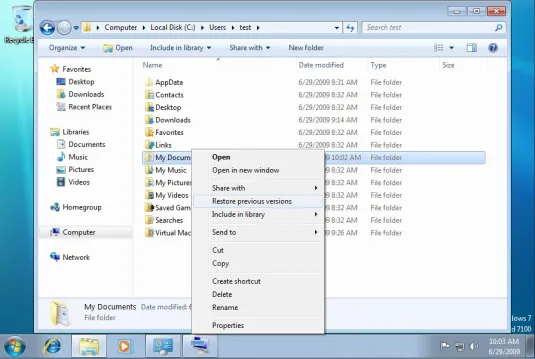
Windows 7 Home Premium also includes a backup utility that can create full system images (so you save a copy of everything that is currently on your computer). It also includes the “Previous Version” functionality that was earlier available with Vista Business edition only. This feature is very useful for retrieving files that you may have just deleted or changed accidentally.
Windows Virtual PC now supports all editions of Windows 7, whereas Virtual PC 2007 only supported XP Professional and Vista Business or Ultimate editions. With Virtual PC, you can run another operating system (like Windows XP, Vista or even Linux) on top of Windows 7 if you wish to do so. Finally, Windows 7 Home Premium supports up to 2 physical processors with unlimited cores, and up to 16 gigabytes of RAM.
Windows 7 Professional
Windows 7 Professional includes all the features of Windows 7 Home Premium, and then adds some advanced networking features. For instance, the Location Aware Printing feature lets you choose different default printers for different networks and is useful for people who use the same laptop in multiple locations - for example, at work and at home.
The “offline files” feature of Windows 7 Professional caches the network files to your local drive so you can continue working even if the network connection get dropped. The built-in Windows Backup tool can backup your data to the network and you may use the encrypted file system to better protect files on the computer. Windows 7 Professional features Domain Join that lets you connect to company networks more securely and access can be managed through group policy from the Windows server as well.
Like Vista and XP Professional, Windows 7 Professional also includes remote desktop feature that enables others to connect to your Windows 7 computer across the Internet from virtually any computer.
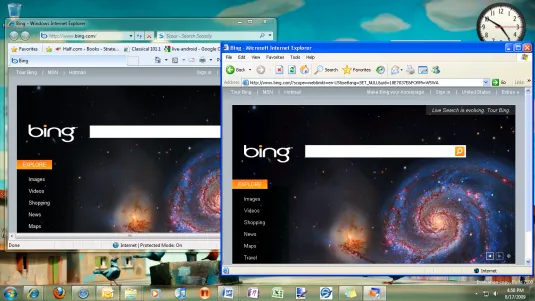
That said, the most interesting feature in Windows 7 Professional is XP Mode. In simple English, if you buy Windows 7 Professional or Windows 7 Ultimate, you get a fully licensed version of Windows XP that will run inside Windows 7 through Virtual PC. The XP mode is primarily for business users who want to run legacy apps in Windows 7 that otherwise only work with Windows XP.
The amazing thing is that Windows Virtual PC + XP Mode enables you to run XP software programs inside your native Windows 7 desktop - that means you can run legacy XP programs just like any other Windows 7 compatible program.
XP Mode for Windows 7 Home Premium
If you are a Windows 7 Home Premium users but also own a licensed copy of XP, you can use Virtual PC to make your own XP mode. However, if you do not already own a copy of XP for this purpose, you will likely come out cheaper by simply buying Windows 7 Professional if you wish to use this feature.
Windows 7 Ultimate
Windows 7 Ultimate includes all the features of Windows 7 Home Premium and Professional, plus some extra enterprise and security related features. Ultimate also lets you use multiple languages on the same PC.
The enterprise-centric features include Federated Search (for searching across network drives), Direct Access (you can access corporate e-mail servers, shared folders, or intranet Web sites securely without connecting to a VPN), BranchCache (it caches local copies of content from Web and file servers to improve performance) and a system that lets you run UNIX applications on Windows.
With Windows 7 Ultimate, you get the ability to boot from a virtual hard drive and the new BitLocker-to-go feature lets you encrypt files on your computer as well as removable disks like that USB flash drive.
Windows 7 Prices
While choosing an edition, price will be also a deciding factor for many users. Home Premium is the cheapest retail version of Windows 7, but it will also come as a Family Pack allowing you to use the same license on up to 3 computers in one home. If you have multiple desktop and notebook computers to upgrade, you will see significant savings from the Family Pack offer.
Windows Home Premium
- Windows 7 Home Premium Full: $199.99
- Windows 7 Home Premium Upgrade: $119.99
- Windows 7 Family Pack (Home Premium): $149.99
- Windows 7 Starter to Windows 7 Home Premium: $79.99
Windows 7 Professional
- Windows 7 Professional Full : $299.99
- Windows 7 Professional Upgrade: $199.99
- Windows 7 Home Premium to Windows 7 Professional: $89.99
Windows 7 Ultimate
- Windows 7 Ultimate Full: $319.99
- Windows 7 Ultimate Upgrade: $219.99
- Windows 7 Home Premium to Windows 7 Ultimate: $139.99
Related: Host a party, get Windows 7 DVD for free
Wait! Is my computer eligible for the upgrade edition?
While most retail sites are mentioning that only XP and Vista users are eligible for the upgrade pricing on Windows 7, the official word from the Microsoft Store is:
You qualify for Windows 7 upgrade versions if you are running genuine Windows Vista, Windows XP, or Windows 2000 on your PC.
And though you cannot do a direct in-place upgrade from Windows XP or 2000 to Windows 7 (where all of your existing software programs, files, and other settings are preserved), you can at least save some bucks from the upgrade pricing.
Windows 7 - 32 bit or 64 bit
Most new computers sold today have 64 bit processors. These processors support much greater amounts of RAM than 32 bit processors, and can also process more information at one time than their predecessors. With a 32 bit system, you are capped at using 4 GB of ram but with a 64 bit system, you can use virtually limitless amounts of RAM. To take advantage of these features, however, your Windows 7 operating system has to be 64 bit as well.
With previous versions of Windows, you had to decide at the time of purchase if you wanted the 32 bit or 64 bit version of the OS. Windows 7 has thrown that to the wind, and now both 32 bit and 64 bit versions will be part of the same box. You still have to decide which one to install but you don’t have to answer this question at the time of buying Windows 7.
Buying Windows 7
The mirage of Windows 7 product editions is actually not as bad as it looked initially. Windows 7 has improved Home Premium’s feature lineup, and then added some truly unique features to Windows 7 Professional and Ultimate.
The Home Premium edition should meet the requirements of most users but if you are a mobile professional who works from both office and home, Windows 7 Professional may be a better choice.


