WinZip and WinRAR are the two most popular utilities for handling archive formats like zip, iso, rar, tar and others. They aren’t free and the next best alternative is 7-zip. This is an open-source Windows-only tool that doesn’t have a very fancy GUI but can do everything that you would want a file compression utility to do.
7-zip can compress your files in zip, tar or 7z formats while it can decompress even larger number of formats including msi, cab, vhd and more. One of my favorite feature of 7-zip is that it can split a large zip file into multiple files of a desired size so that it becomes easier for you to send them in an email without exceeding the attachment size limitation.
Better Alternative to Winzip and 7-Zip
7-zip is a powerful program but certainly not very user-friendly. For instance, if you drag a zip file from the desktop onto the 7-zip window, it will offer you to create an archive of that already-compressed file which is confusing.
If you are looking for an alternative to 7-zip as well, go with PeaZip. This is also a free and open-source zip utility that is available for Windows, Mac and Linux.
PeaZip sports a more familiar Windows Explorer like interface and has shortcuts to all your frequently used folders like Documents, Downloads, Desktop, etc. It can compress files in all the popular archive formats including GZip and BZip2 (bz2). You may choose to TAR your files before compression (like .tar.gz) further reducing the archive size.
With PeaZip, you can compress /decompress files with a click but there are advanced options under the hood incase you want more control over the archives. For instance, you can password-protect your zip file using AES-256 encryption which is considered pretty strong. This feature is available in 7zip as well.
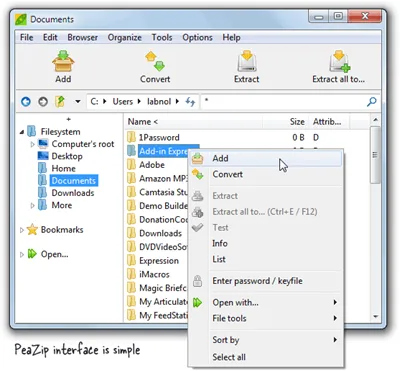
While compressing directories, you may setup filters so that files that match a particular extension, or name, get excluded from the archive. PeaZip, like all the other zip utilities, adds new menu items to your Windows Contextual and SendTo menu but here you can configure which entries should be included from the menu.
Both 7-zip and PeaZip have portable versions so may try them without installation.


