Do you ever embed YouTube videos in your web pages? If the answer is yes, you should create an XML Video Sitemap as it will help improve your site’s performance in Google and other search engines.
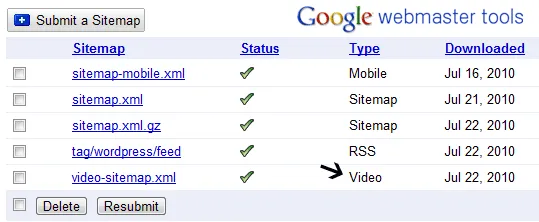
Why Create XML Sitemaps for Video?
Video Sitemaps are plain text files containing a list of videos that are either embedded or hosted on your website. During regular crawling, Google mostly ignores video content that’s embedded in web pages but with the help of a video sitemap, you can easily inform Google about all the videos that are on your site.
Video Sitemaps will help your site pages rank in both video search results as well as Google’s universal search. If you would like know more about XML Sitemaps for Video, watch this video or visit google.com/videositemaps for more technical details.
How to Create XML Video Sitemaps?
If you run a WordPress blog, you can use my Video Sitemap plug-in to generate an XML Sitemap for your site with a click. Install the plugin, click the “generate” button and it will instantly create an XML Sitemap file in your site’s root directory using all YouTube clips that are on your site.
Once you have created your Video Sitemap, you can either ping Google directly or use the webmaster tools of Google and Bing to permanently associate your video sitemap with your website or web. Here’s a video demo:
The Limitations with XML Sitemap
The XML Sitemap plug-in currently works with YouTube videos only though future versions may support Vimeo, Facebook, Flickr, Daily Motion and other online video hosting websites.
This will generate video sitemaps for self-hosted WordPress blogs only. If you are on Blogger, WordPress.com or Tumblr, I may have something for you at a later date.


