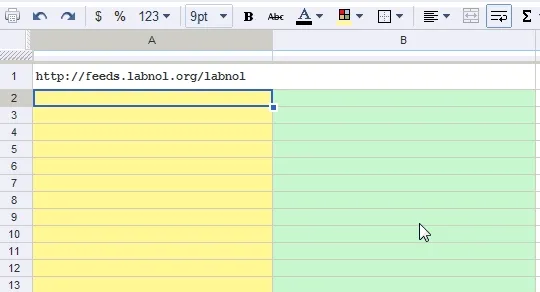Google Docs now includes some new functions to help you translate individual cells in a spreadsheet from one language to another or for detecting what language is being used in a particular spreadsheet cell.
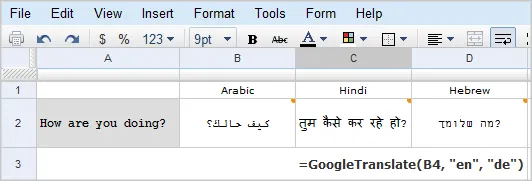
The syntax is easy:
=GoogleTranslate(“text”, “source language”,“target language”)
So if you would like to translate the text contents of cell A1 from English to Arabic, you can use the following translate function.
=GoogleTranslate(A1, “en”, “ar”)
If you leave out the target language (in this case, “ar”) from the function, the GoogleTranslate function will automatically convert that text into the default language of your spreadsheet.
Use GoogleTranslate with ImportFeed Function
Here’s a short screencast animation that demonstrates how you can use the Google Translation function inside a spreadsheet (with ImportFeed) to read foreign language feeds in your own language.
In this case, we translated the feed titles from English to French but you can use just about any language pair supported in Google Translation.