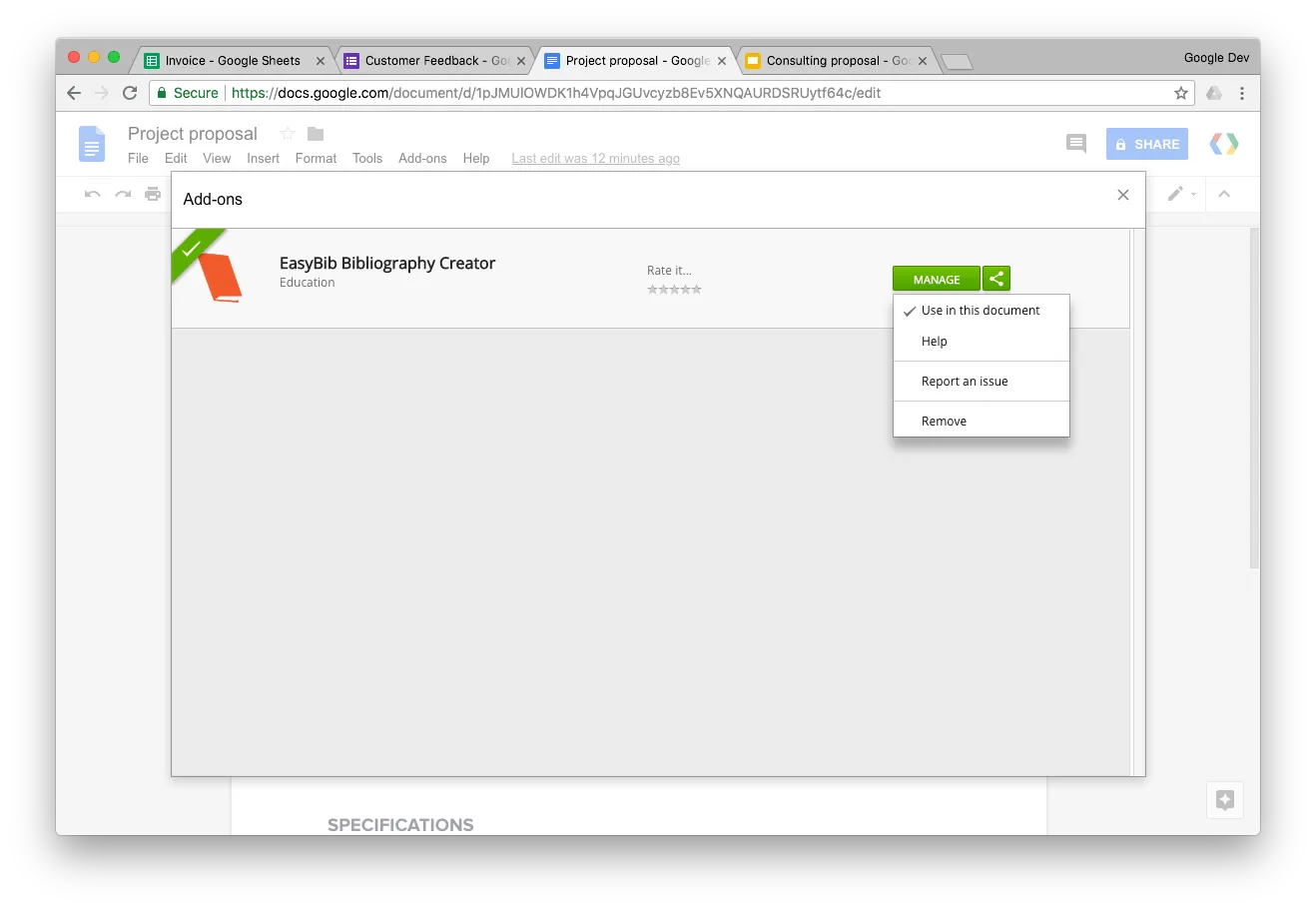Google Add-ons bring new functionality to your Google Docs, Sheets, Slides and Google Forms. For instance, the Mail Merge add-on helps you send personalized emails through Google Sheets. The Email Notifications add-on lets you send auto-responders to Google Form respondents.
If you no longer require an addon, you can easily remove that add-on from your Google Account in few easy steps. Here’s a guide for removing addons from Sheets, Docs, Slides and Google Forms.
Remove Addon from Google Sheets
Open your Google Sheet, go to the Addons menu and choose Manage Addons. Here click the Manage button against the addon you wish to remove and select the Remove option.
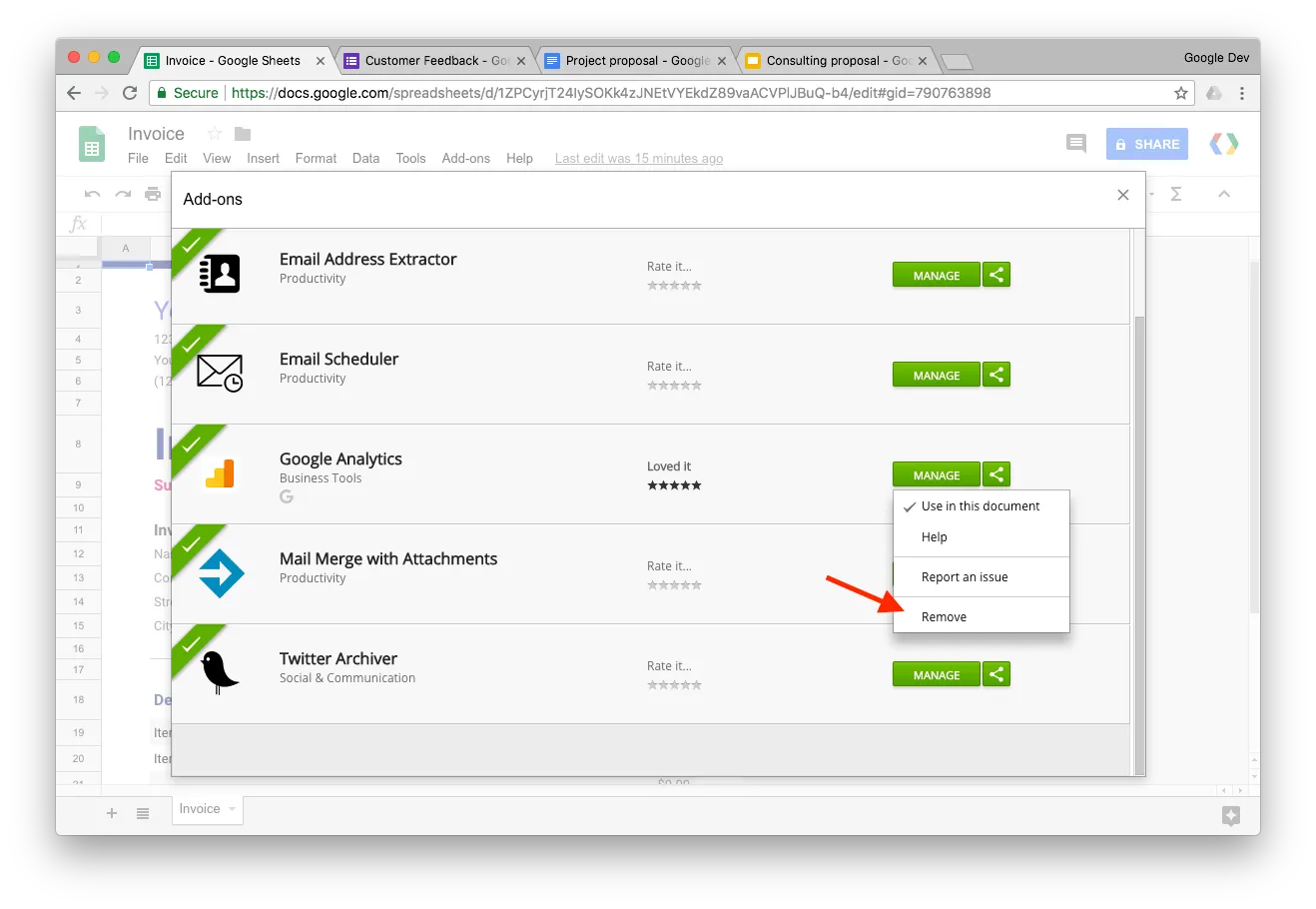
Remove Google Docs Add-on
Open any document inside Google Docs, go to the Add-ons menu, choose Manage Addons and you’ll see a list of all add-ons that are currently installed in your Google Account.
Click the green Manage Button against the add-on name and choose the Remove option to delete it from your Google account.
Remove Add-on from Google Slides
Open Google Slides and go to the Add-ons menu near the Help menu. Here go to the Manage Add-ons menu to get a list of all add-ons available for your Google Slides.
Click the Manage button and choose Remove from the drop-down to remove it from your account.
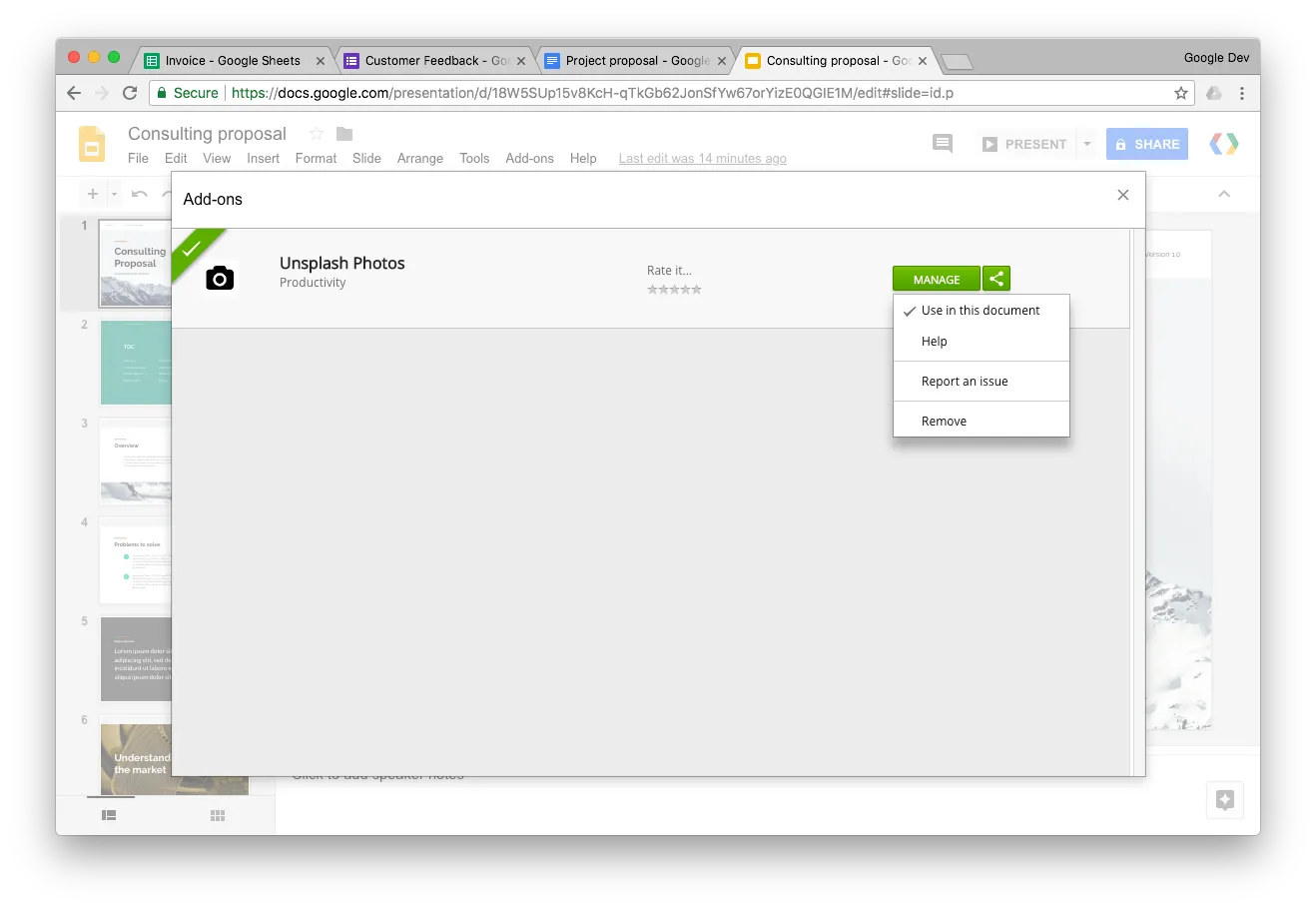
Remove Google Forms add-on
The process of removing add-ons in Google Form is slightly different.
Open your Google Form in edit mode, click the 3 dot menu and select add-ons to open the addon store for Google Forms.
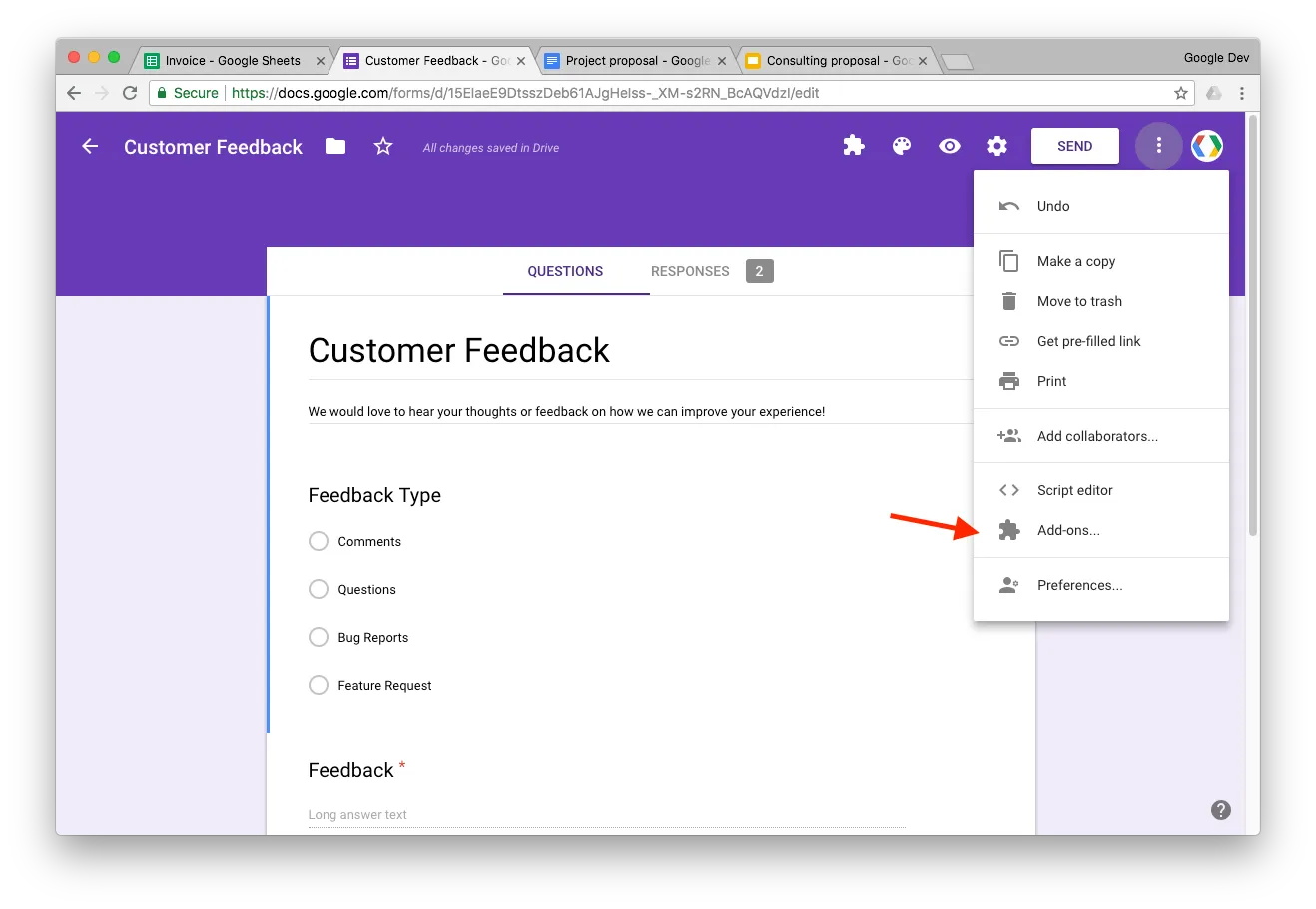
In the search box, search for the name of the addon you wish to remove from your Google Forms and hit the Enter button.
Now you’ll see a list of all add-ons that match your search criteria. The add-on that is installed in your Google Form will have a green Manage button against the name. Click that button and choose Remove to delete the associated Google Forms add-on from your account.
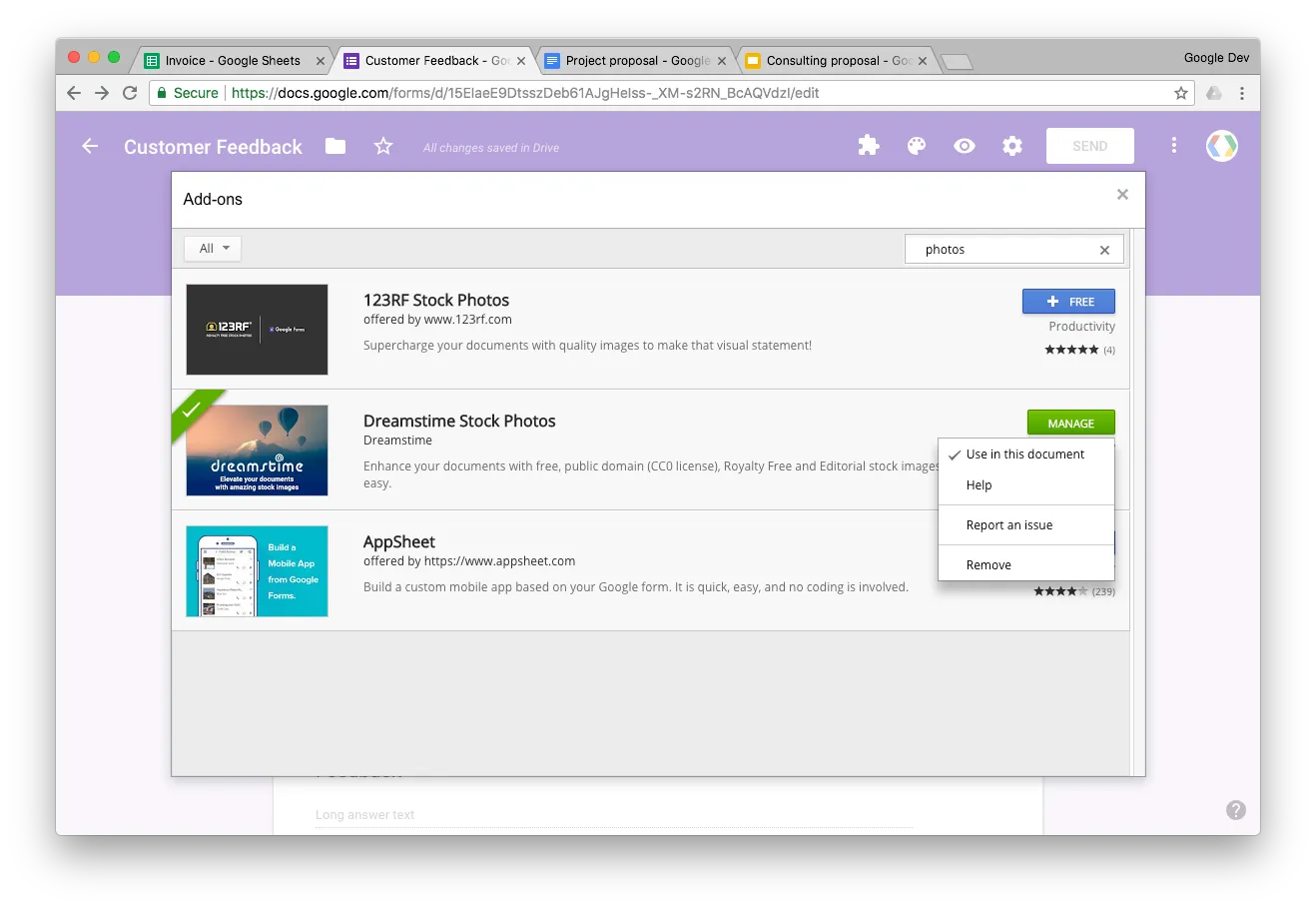
Also see: Unsubscribe from Failure Summary Emails